
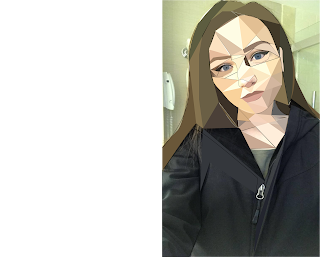
The strongest aspect of my piece is her face. I took my time to create little details such as her eyes and her eyeliner. I think the jacket can be improved. I didn't create the jacket with shapes because it look washed out but if I could created it in different colors. The tools I used to create my project in illustrator were the direct selection tool, the selection tool, the pen tool, the eyedropper tool and the curvature tool. The selection tool would be used to simply click on something while the direct selection tool would be used to highlight a certain area of my work. The pen tool was used to create all of the different sized and shaped triangles, and the curvature tool was used to add any extra anchor points that I needed. The eyedropper tool was used to fill the triangles with a solid color. The easy aspects of this project were filling the triangles with color. Although it was easy to create the triangles themselves I feel as if it is hard to place the triangles and create the right size/shape of triangles in order to accurately represent the piece. If I could redo this project I would 1.) fill the jacket with a different color, and 2.) I would place the triangles differently on her face to make it more of an accurate picture.On a scale of 1-10 I would rate my effort at a 7.5 because I feel as if I could've thought more about the composition of my piece instead of just throwing it together, and again I could've done something with the jacket.
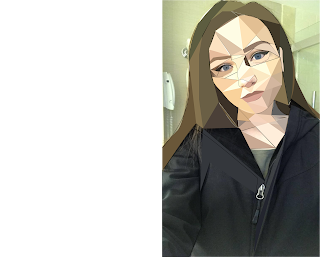
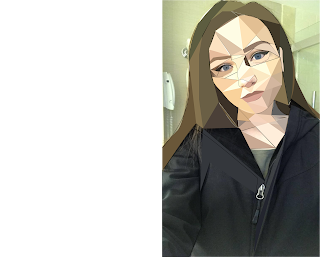
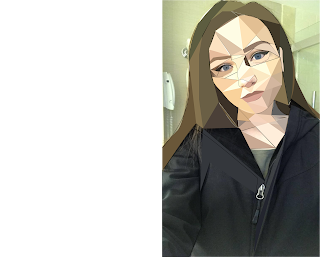
Effort:4
ReplyDeleteComposition:3
Correct use of Stroke/Fill:4
Craftsmanship:2 (some gaps in creases in face/hair. Fix with the direct select tool or hide mistakes, try overlaying (blendmode) a gradient or filter in Photoshop. I don't mind the scaffolding in her jacket as it trickles out.)
Reflection:3 (Stroke and Fill?)
B